Branding
Personalize your Instance with the branding feature. It allows you to upload your Organization's brand logo which appears in the Footer (bottom right) area, providing a consistent brand identity. You can choose to change the theme colors of the platform to match your Organization's visual identity as well.
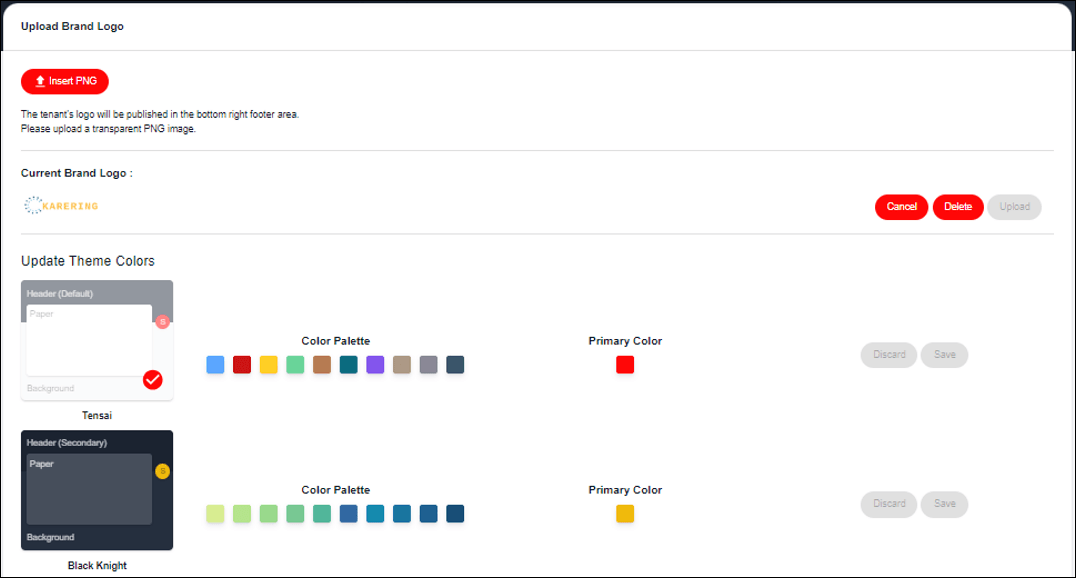
Fields Overview:
Insert PNG
- Select your organization's brand logo from a folder.
Cancel
- Discard the uploaded file and return back to the last visited page.
Upload
- Upload the logo to the platform.
Delete
- Remove the currently uploaded logo from the platform.
Update Theme Colors
- Select the theme that aligns with your organization's branding guidelines.
- Edit any color from the color palettes to enhance the overall aesthetic of the dashboards.
- Use 'Discard' to discard any new changes.
- Use 'Save' to save any new changes.
Important Notes:
- The branding changes you make will be reflected across all dashboards associated with the platform, ensuring a unified look and feel.
- Carefully consider your branding guidelines to maintain a professional and cohesive appearance.
Tips:
- Ensure that the uploaded brand logo meets the recommended size and format to display correctly.
- When selecting theme colors and color palettes, keep accessibility and readability in mind to ensure a user-friendly experience.