Product Onboarding
Leverage Tensai's Partner Ecosystem to onboard your products to Tensai. We have integrations across categories of enterprise Agility, Efficiency, and Experience. Explore and engage with our partners to access a range of functionalities and features. Seamlessly configure these products with a few clicks and consume relevant information based on your organization's personas.
Partner Ecosystem
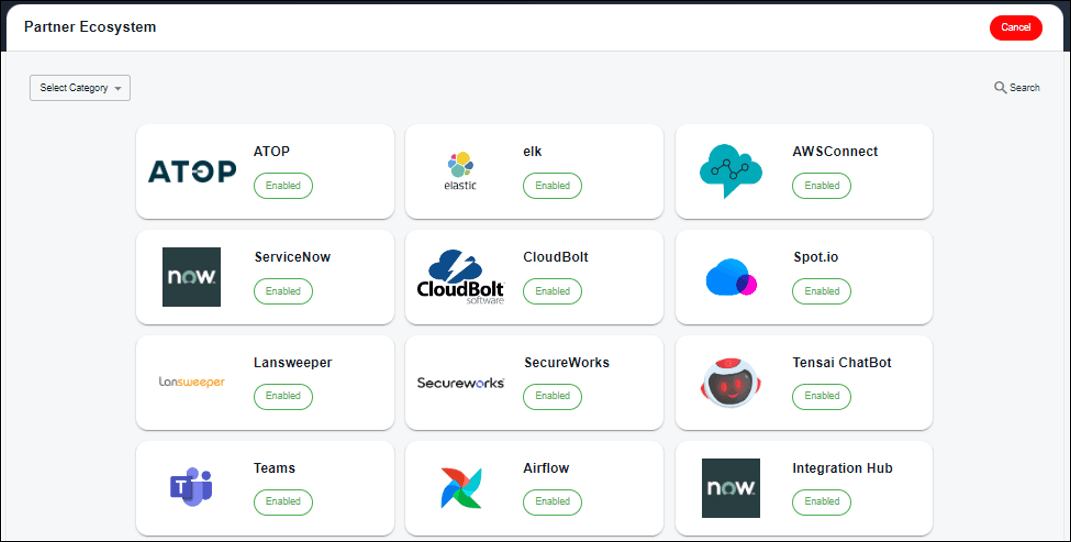
- Configure the relevant products by supplying essential authentication details.
- This ensures a secure and seamless connection to the products, enhancing the experience.
Authentication Details
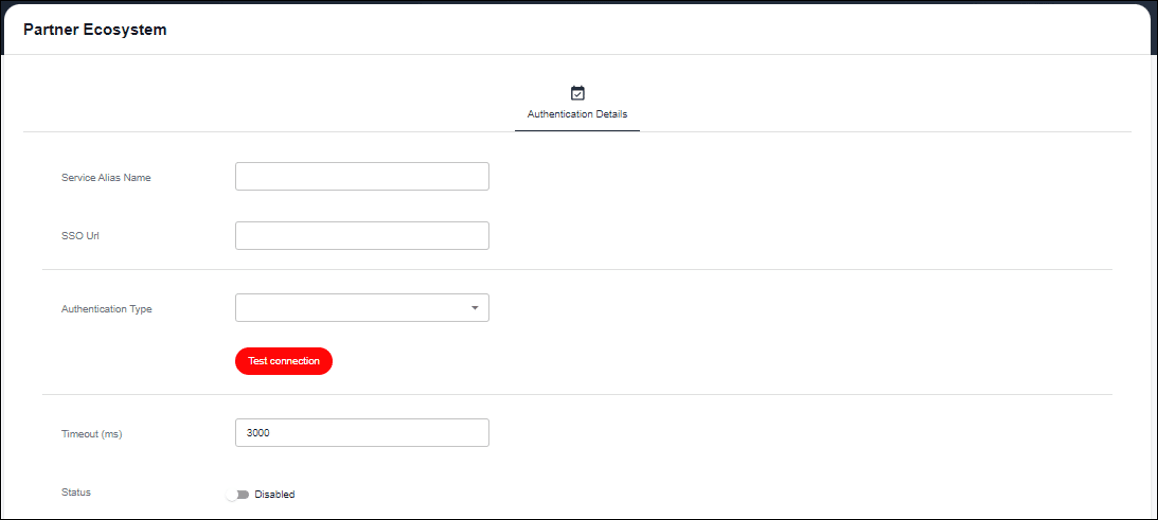
Fields Overview
Service Alias Name
- Set the desired name of the product for the user's ease of understanding.
Single Sign-On URL
- Enter the Single Sign-On URL of the product for seamless login and access with the user's AD account.
Authentication Type
- Select the respective authentication type such as Basic, Custom Token, OAuth2.0, or other authentication methods.
- For Basic, the Base URL and Request Headers needs to be added.
- For Custom Token, the Custom Fields need to be added.
- For OAuth2.0, the Base URL, OAuth URL, and Request Body need to be added.
Test Connection
- Do a quick check to ensure the connection has been established successfully.
Timeout (ms)
- Add the duration threshold till which the tensai platform will wait for the product APIs to respond with data.
Status
- Enable the onboarded product so that data can be consumed to build the insights.
- Disable the onboarded product if you want to temporarily pause data flow from the respective product.
Onboarded Product Repository
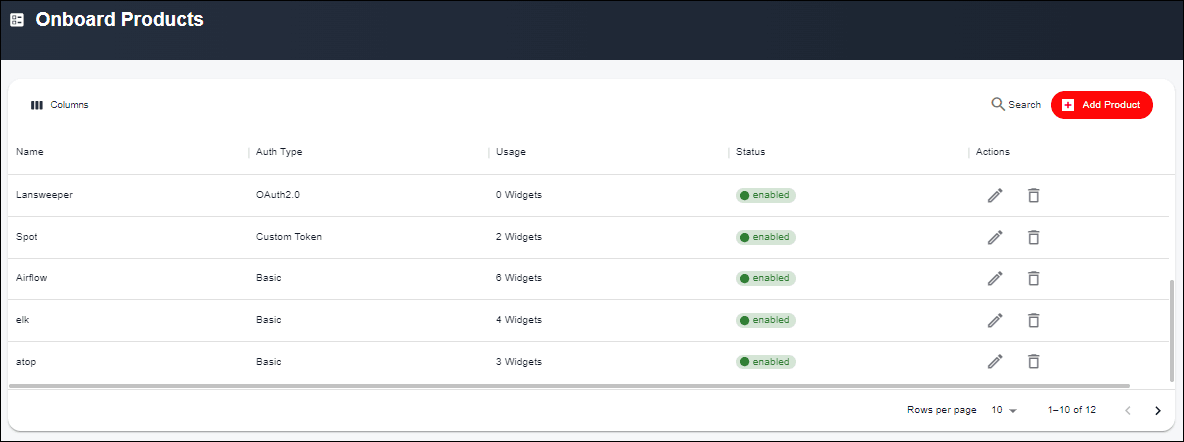
- View the repository of all onboarded products in a single table.
- Click on Add Products to access the Partner Ecosystem and onboard a new product.
- Edit/ Delete any onboarded products as deemed necessary.
Important Notes:
- Regularly review the list of onboard products to ensure that all integrations are up-to-date and functional.
- Properly configure authentication methods to maintain security and access control of integrated products.
Tips:
- When adding or modifying onboard products, thoroughly test their integration to confirm that they work seamlessly with your system.
- Periodically audit the status of onboard products to promptly address any potential issues or disruptions in their functionality.