Configure Widgets
Pick and choose relevant widgets to be enabled for your organization from a repository of widgets that are pre-built from the onboarded products. Tailor your organization's needs by customizing the widgets with the required data points.
Configure Widgets
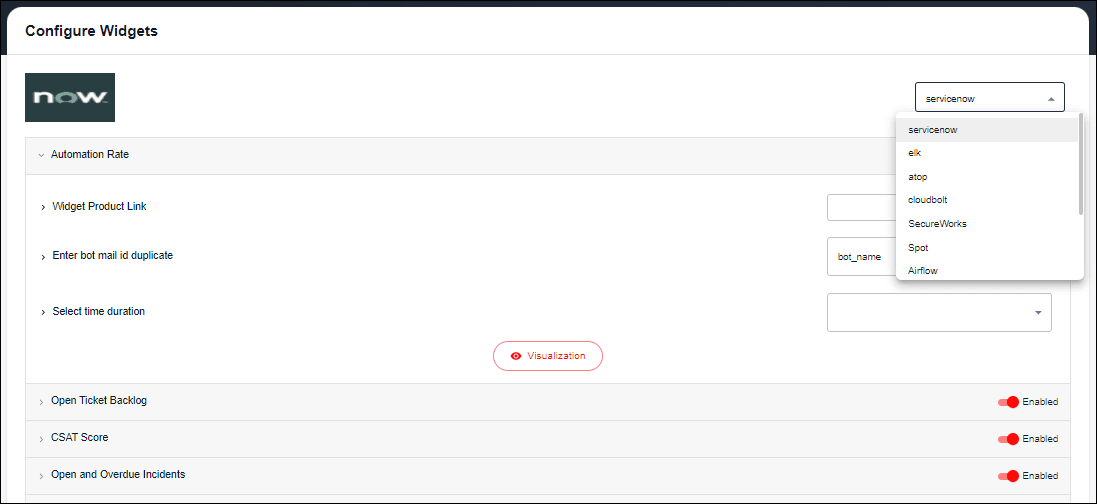
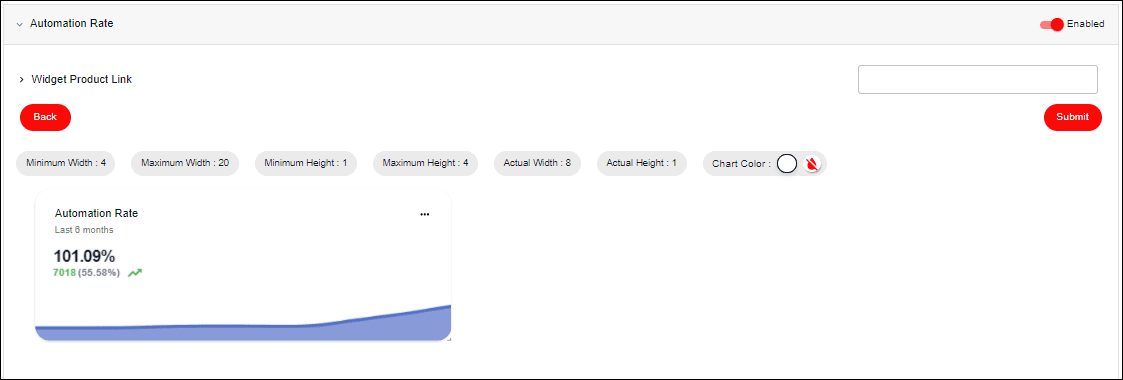
- Select a product from the onboarded list of products.
- View the available pre-built widgets associated with the chosen product.
- For each widget, you have the option to enable or disable it for your organization.
- Add the details for the enabled widgets to customize it based on your organization's needs.
- Visualize the widgets to modify sizing and colors as required.
- Submit the respective changes to save the widget.
Important Notes:
- Regularly review and adjust widget settings to ensure that your system remains aligned with your evolving needs.
Tips:
- When selecting onboard products and widgets, consult with relevant teams and departments to ensure that you meet the diverse needs of your organization.